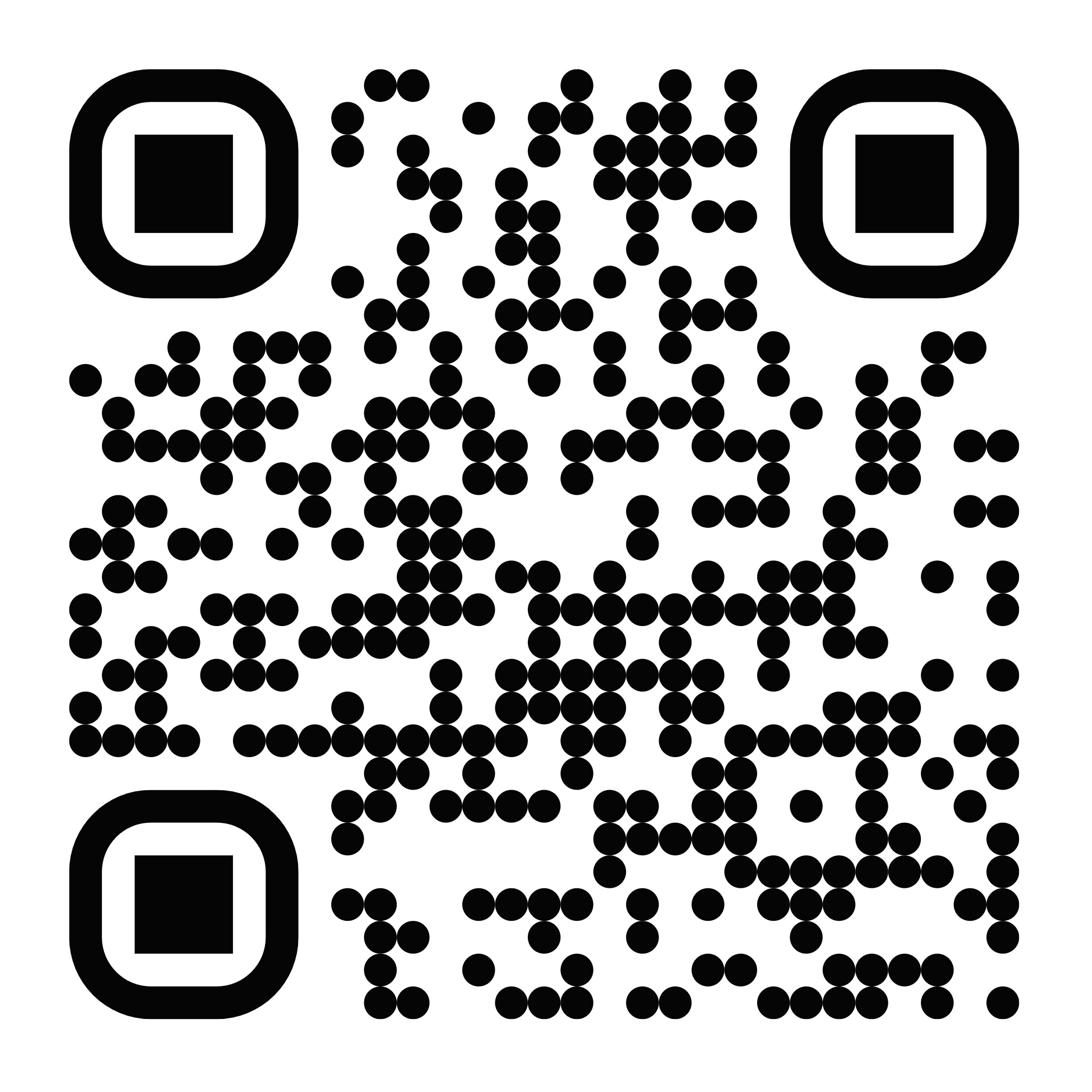简介
本文将介绍如何使用HTML5 Canvas技术创建一个具有液体流动效果的Loading加载动画。这个动画结合了粒子效果和发光效果,创造出独特的视觉体验。
效果展示

实现原理
动画主要通过以下技术实现:
- Canvas 2D绘图上下文
- SVG滤镜实现粒子化效果
- JavaScript控制动画帧
- 数学函数计算粒子运动轨迹
代码实现
1. HTML结构
htmlCopy<canvas id='canvas'></canvas>
<svg xmlns="http://www.w3.org/2000/svg" version="1.1">
<defs>
<filter id="shadowed-goo">
<feGaussianBlur in="SourceGraphic" result="blur" stdDeviation="10" />
<feColorMatrix in="blur" mode="matrix" values="1 0 0 0 0 0 1 0 0 0 0 0 1 0 0 0 0 0 18 -7" result="goo" />
<feGaussianBlur in="goo" stdDeviation="3" result="shadow" />
<feColorMatrix in="shadow" mode="matrix" values="0 0 0 0 0 0 0 0 0 0 0 0 0 0 0 0 0 0 1 -0.2" result="shadow" />
<feOffset in="shadow" dx="1" dy="1" result="shadow" />
<feBlend in2="shadow" in="goo" result="goo" />
<feBlend in2="goo" in="SourceGraphic" result="mix" />
</filter>
<filter id="goo">
<feGaussianBlur in="SourceGraphic" result="blur" stdDeviation="10" />
<feColorMatrix in="blur" mode="matrix" values="1 0 0 0 0 0 1 0 0 0 0 0 1 0 0 0 0 0 18 -7" result="goo" />
<feBlend in2="goo" in="SourceGraphic" result="mix" />
</filter>
</defs>
</svg>
2. CSS样式
cssCopy#canvas {
margin: 0px auto;
display: block;
filter: url("#shadowed-goo");
}
3. JavaScript实现
javascriptCopyvar canvas = document.getElementById("canvas");
var ctx = canvas.getContext("2d");
var p = [];
var particle = [];
var angle = Math.PI/4;
canvas.width = 600;
canvas.height = 600;
var width = canvas.width;
var height = canvas.height;
function getRandomInt(min, max) {
return min + Math.floor(Math.random() * (max - min + 1));
}
function retinaReady() {
var pixelRatio = window.devicePixelRatio || 1;
var backingStore = ctx.webkitBackingStorePixelRatio || 1;
window.ratio = pixelRatio / backingStore;
if (pixelRatio !== backingStore) {
var oldWidth = canvas.width;
var oldHeight = canvas.height;
canvas.width = oldWidth * ratio;
canvas.height = oldHeight * ratio;
canvas.style.width = oldWidth + "px";
canvas.style.height = oldHeight + "px";
ctx.scale(window.ratio, window.ratio);
}
}
function run(a) {
var r = 140;
var x = r * Math.sin(a) + width / 2;
var y = r * Math.cos(a) + ((height / 2)-80);
var p = new Particle(x, y);
particle.push(p);
}
function Particle(x, y) {
this.x = x;
this.y = y;
this.r = getRandomInt(10, 16);
this.v = {x: 0, y: 0};
this.a = {x: 0, y: 0};
this.al = 1;
}
Particle.prototype.update = function() {
this.a.x = getRandomInt(-0.001, 0.001);
this.a.y = getRandomInt(0.01, 0.02);
this.v.x += this.a.x;
this.v.y += this.a.y;
this.x += this.v.x;
this.y += this.v.y;
if (this.r >= 0.01) {
this.r -= 0.2;
this.al -= 0.001;
} else {
this.r = 0;
this.al = 0;
}
};
Particle.prototype.draw = function() {
ctx.fillStyle = "rgba(255,255,255," + this.al + ")";
ctx.beginPath();
ctx.arc(this.x, this.y, this.r, 0, 2 * Math.PI, false);
ctx.fill();
};
function animate() {
ctx.clearRect(0, 0, width, height);
run(angle);
requestAnimationFrame(animate);
for (var j = 0; j < particle.length; j++) {
var p = particle[j];
p.update();
p.draw();
}
if (angle <= 2 * Math.PI) {
angle += 0.04;
} else {
angle = 0;
}
}
retinaReady();
animate();
技术要点
- SVG滤镜通过
feGaussianBlur和feColorMatrix实现粒子化效果 - Canvas通过
arc()方法绘制圆形粒子 - 使用
requestAnimationFrame实现流畅动画 - 通过数学计算控制粒子的运动轨迹和速度
相关链接
声明:本站所有文章,如无特殊说明或标注,均为本站原创发布。任何个人或组织,在未征得本站同意时,禁止复制、盗用、采集、发布本站内容到任何网站、书籍等各类媒体平台。如若本站内容侵犯了原著者的合法权益,可联系我们进行处理。